Add to Home Screen (iOS)
Add to Home Screen (iOS)
Add to Home Screen (iOS)
Description for you with iPhone or iPad.
Add to Home Screen (iPhone)
Here we advise you on how you can create an app-like icon of Cola-Zero's site on your home screen in your mobile phone or tablet with an Apple iPhone or iPad.
Adding an app icon to the home screen is a frequently visited website is a function that is used far too rarely.
The app icon on the home screen is a convenient and quick way to access Cola-Zero.com, which you visit often. Now you don't have to open Chrome first and then have to enter the www address in the browser. "Put on home screen" is just like Cola-Zero.com were an app. Just as simple, just as flexible!
- To create an "app" on the home screen, start by opening Chrome (the web browser) and enter Cola-Zero.com in the address bar.
- Click the menu icon to the left of the address bar. You will get a menu.
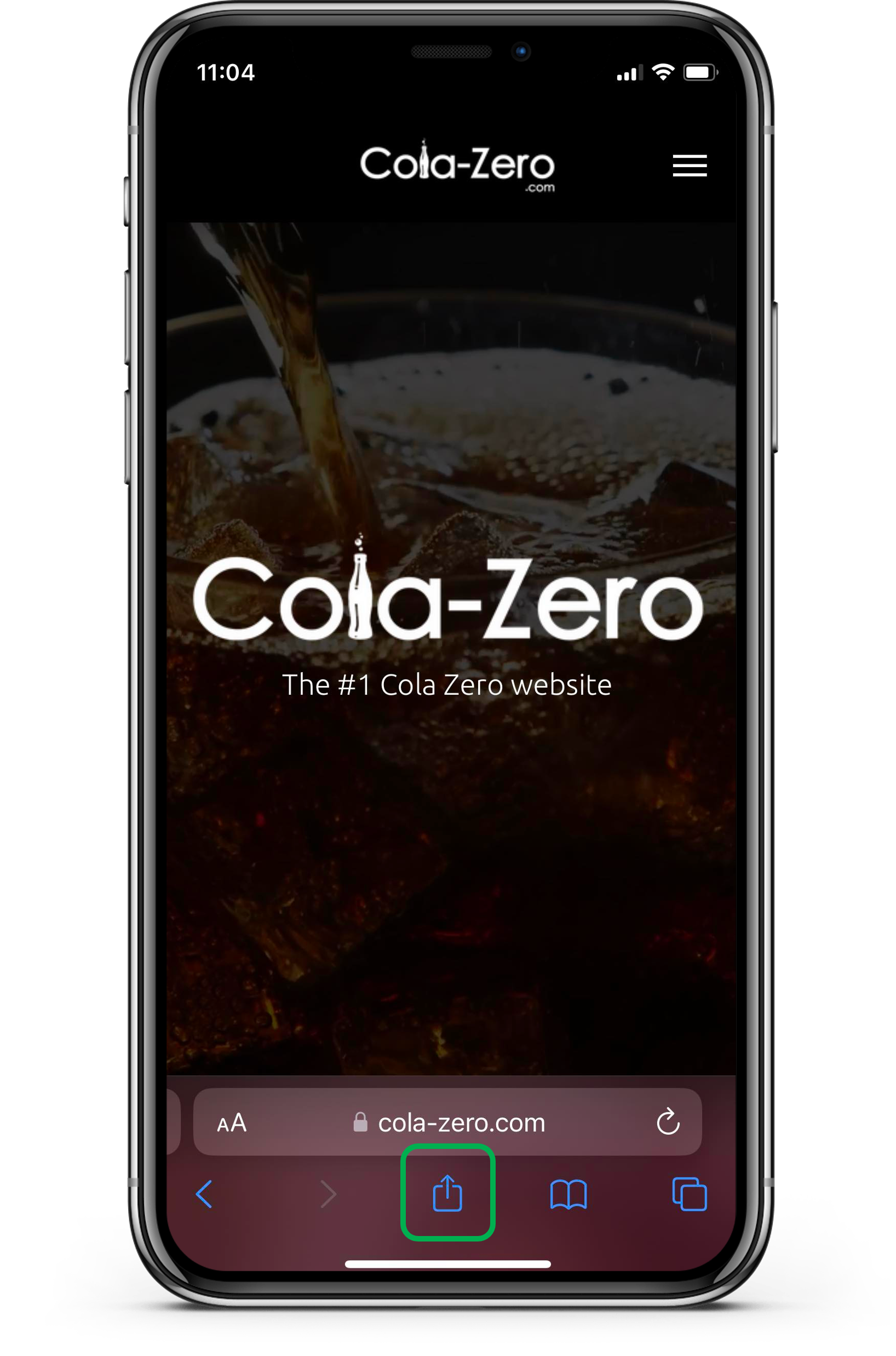
- Now a box will open up with several icons at the bottom of that box. Scroll to the right and select "Add to Home Screen".
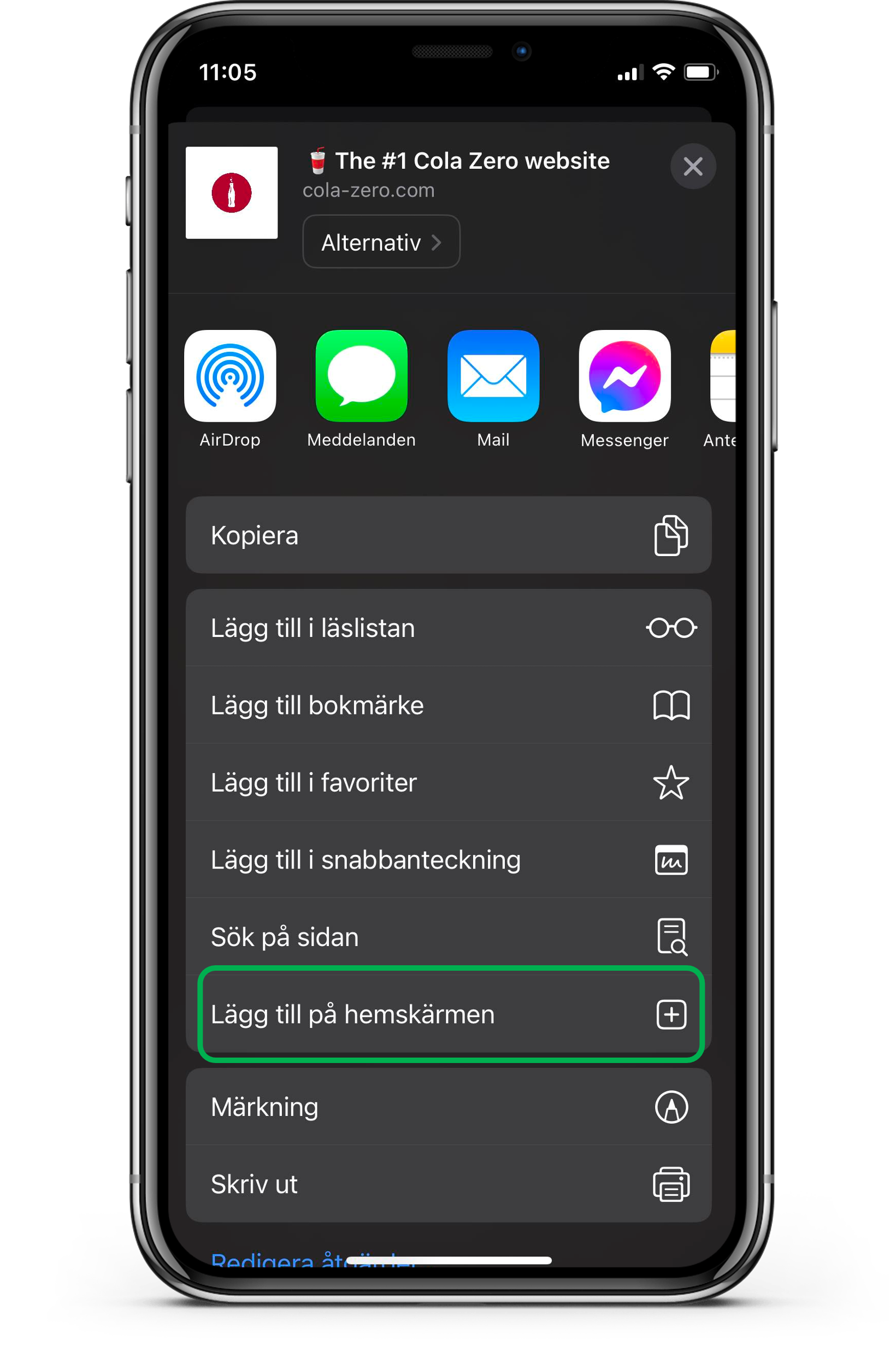
- Now you get the opportunity to edit the name or change to something that suits you. Then press "Add".
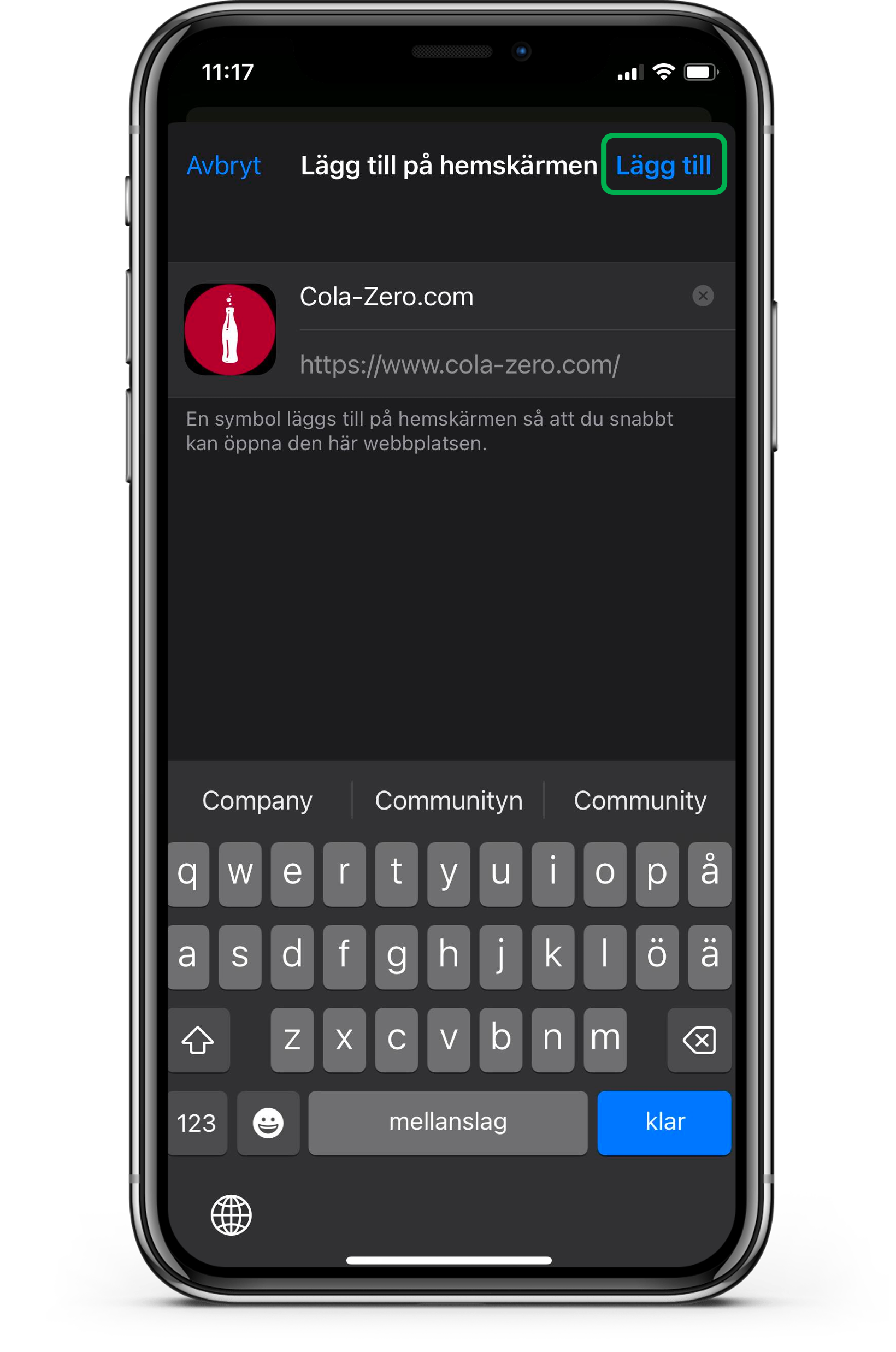
- Now everything is ready and you will find the "Cola-Zero.com app" on your home screen as a web app!
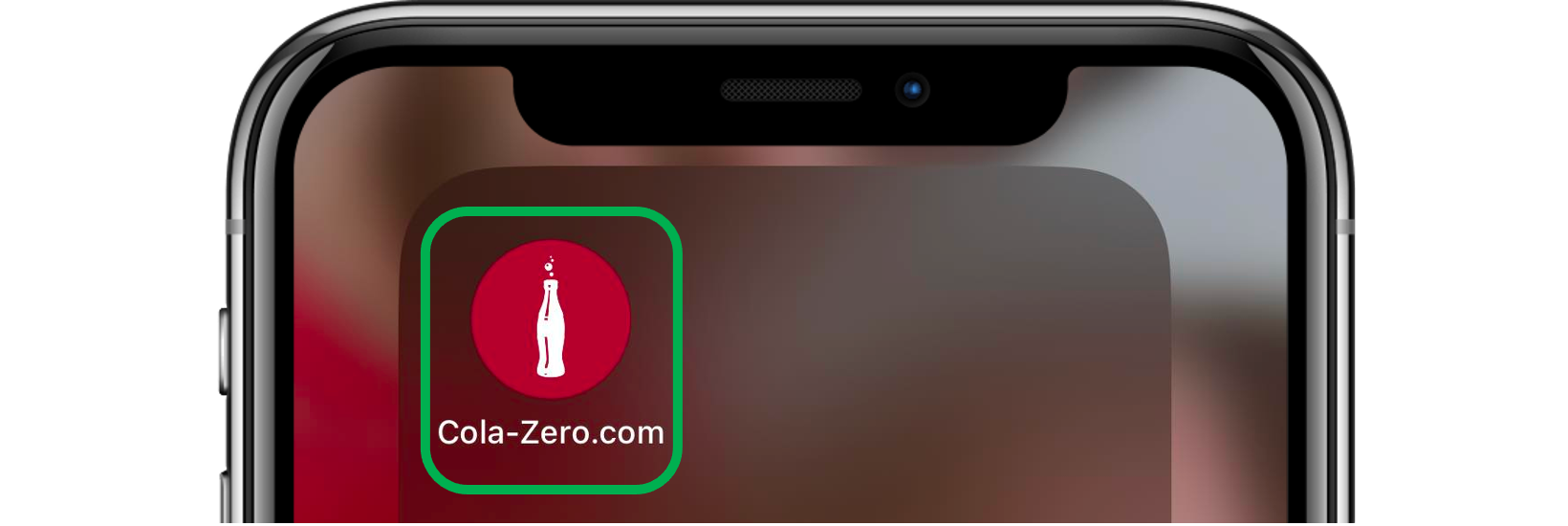
Popular pages
Connect with us
Would you like to see your cola zero photo on our site? Send us your photos.
Are you missing a sugar free cola or a brand?
Contact us.
Do you prefer
Cola Original with sugar?
The content on this page may not be 100% accurate and complete all the time to another. Not everything is available in all countries. Please let us know if you are missing anything on Cola-Zero.com.
Copyright © 2024 Cola-Zero.com | Last updated: 02/05/2024 | Cola-Original.com | This website was built with🥤 and ❤️ | Make a Donation




